Everyone likes to NOT to pay for software and want to Use software and Applications for Free. There are few applications which comes with free lifetime access BUT mostly you need to pay for your required applications such as games, software etc. They give you that application free for a particular time and after that trial period you are required to pay them for further usage of that application. Trial period can be of 7 days, 14 days, 1 month etc BUT after that period you can not use that application any more unless you pay them and purchase that application.
Here i have collected the solutions which will let you use the Trial Software and Games for EVER without any Expiry limit. The trick is to Backup the Registry files or Stop the TIME. Using this trick You can extend the date of trial software or reset the expiry date of demo software. Below are 8 methods to reinstall the trial software after expiry date or use a trial software for ever without the limit of expiry date.
Reinstall the Software
The first and easiest way to extend the trial software is to reinstall the software, this probably does not work with majority of software because expiry check algorithms are used in applications which does not allow you to use expired application even after re-installation of an application. But, giving a try does not cost anything, So first of all try to reinstall that application.
Adjusting Date and Time
You can use many trial expired applications by adjusting the clock of your computer (i.e. to reset date and time of your PC). Users can set the date and time of their computers on past date to re-use the expired software BUT this Method most likely would not work with most of applications as told previously, most of expiry algorithms are smartly designed to put a strong limitation of Trial Period.
Backup of Registry Files
This is useful method to reinstall an expired software after trial period and it works with most of applications. All you have to do is to Backup Registry files ( start > run > regedit > file > export > save) before installation of a software which comes with a trial. After the Expiry of that software Import the Previously Exported Registry file by ( start > run > regedit > file > import) and install that expired application again.
You can use Regmon software which monitor registry activities and delete expired registry entries so you can re-install any expired software
Reinstall Windows
This may be look stupid solution but SOLUTION is a SOLUTION. By installing the Windows you can use an expired software after trial by Re-installation of that application after Re-installing Windows.
Find a Crack or Patch
You can extend the expiry period for ever by search the Patch of an expired or trialed application using Search Engines such as Google or Astalavista.
Using Monitor Processor
Process Monitor is a free software which shows real-time system activity such as registry activity, thread activity etc. With the help of this application you can monitor which application is accessing registry, keys and data they are writing and reading in real-time.
Install this application, and open any expired application, monitor the activity of that expired application using Process Monitor and delete all registry entries of expired application. Now re-install that Expired application and it will work perfectly
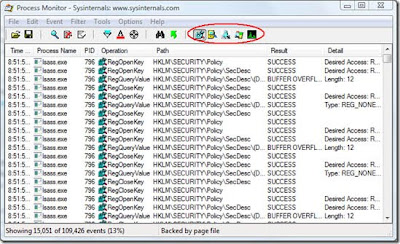
Stop the Time for Trial ApplicationTime Stopper is an application which stops the time for an individual application. This will stop the time for only that application and as the time is stopped So, the trial of that application will never expired. This is the best way to use a Trial Software for ever without the fear of expiry date. Here is the way to use Time Stopper
Reinstall the Software
The first and easiest way to extend the trial software is to reinstall the software, this probably does not work with majority of software because expiry check algorithms are used in applications which does not allow you to use expired application even after re-installation of an application. But, giving a try does not cost anything, So first of all try to reinstall that application.
Adjusting Date and Time
You can use many trial expired applications by adjusting the clock of your computer (i.e. to reset date and time of your PC). Users can set the date and time of their computers on past date to re-use the expired software BUT this Method most likely would not work with most of applications as told previously, most of expiry algorithms are smartly designed to put a strong limitation of Trial Period.
Backup of Registry Files
This is useful method to reinstall an expired software after trial period and it works with most of applications. All you have to do is to Backup Registry files ( start > run > regedit > file > export > save) before installation of a software which comes with a trial. After the Expiry of that software Import the Previously Exported Registry file by ( start > run > regedit > file > import) and install that expired application again.
You can use Regmon software which monitor registry activities and delete expired registry entries so you can re-install any expired software
Reinstall Windows
This may be look stupid solution but SOLUTION is a SOLUTION. By installing the Windows you can use an expired software after trial by Re-installation of that application after Re-installing Windows.
Find a Crack or Patch
You can extend the expiry period for ever by search the Patch of an expired or trialed application using Search Engines such as Google or Astalavista.
Using Monitor Processor
Process Monitor is a free software which shows real-time system activity such as registry activity, thread activity etc. With the help of this application you can monitor which application is accessing registry, keys and data they are writing and reading in real-time.
Install this application, and open any expired application, monitor the activity of that expired application using Process Monitor and delete all registry entries of expired application. Now re-install that Expired application and it will work perfectly
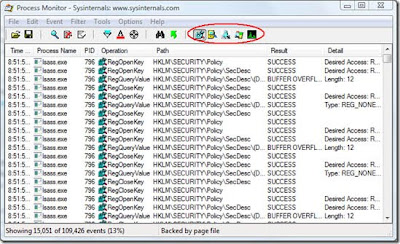
Stop the Time for Trial ApplicationTime Stopper is an application which stops the time for an individual application. This will stop the time for only that application and as the time is stopped So, the trial of that application will never expired. This is the best way to use a Trial Software for ever without the fear of expiry date. Here is the way to use Time Stopper
- Download Time Stopper
- Install and Open Time Stopper
- Browse and select .exe of required trial software
- Choose the new date (Any date which occurs in between your trial software time period before expiration, suggestion: set it to two days before trial software expiration date.)
- Choose any time
- Click open software on your selected date
There can be many other ways to extend the expiry date of a trial software or use trial software for ever. If you know more, share in comments so that we bring the MORE ways to provide you information and ways.
No comments:
Post a Comment