Firefox is one of the most used web browser and their are many web scripts and toolbar which disables the right click of Mozilla Firefox because of several reasons such as they want to protect their data from copy cats or they want to just test their tricks if they can disable the right click of your Mozilla Firefox Browser. Another Thing i should tell you, Right click menu is also known as context menu, So, we can also use a say why context menu was disabled of my Mozilla Firefox.
Mozilla Firefox, by default, allows websites and add-ons to block or disable right click (context menu) of any website or any webpage. But you can change the settings by following below given instructions.
- Open Mozilla Firefox
- Click on Tools > Options
- Select Contents Tab and Click on Advanced…
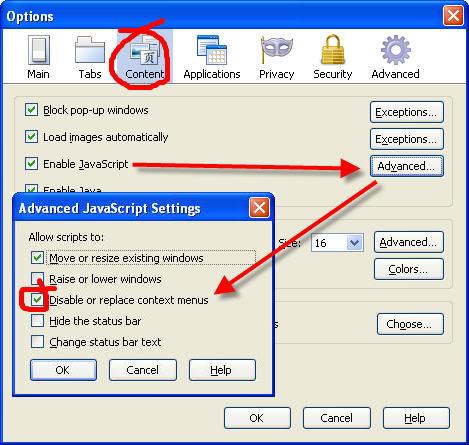
- Now Remove the check sign of “Disable or Replace context menus” and Click on OK.
- Now Restart Mozilla Firefox and That’s it.
If the problem still exists then possibly it is due to some Firefox add-ons such as Yahoo toolbar or AVG SafeSearch extensions. Remove These add-ones (if installed) to fix this problem Tools > Addons > Extensions and disable Yahoo toolbar or AVG Safesearch etc and restart your Mozilla Firefox and you will definitely see that Right Click Problem in Mozilla Firefox has been solved.
No comments:
Post a Comment