I recently shared Sleek and Cool Search Boxes widget for Blogger. Response was pretty good. Lots of my blog readers asked me to provide these cool search boxes for WordPress. So today I am sharing 5 awesome, Sleek and Cool Search Boxes Pack for WordPress. Actually these are PSD source designed by Design3edge. We work hard in converting this to WordPress for YOU. Hope you enjoyed with this!

How To Add Cool Search Boxes To WordPress?
- Go to Dashboard > Appearance > Widgets > Available Widgets.
- Drag Text widget into a sidebar.
- Paste in the code.
- Save.
Style 1

Style 2
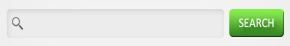
Style 3
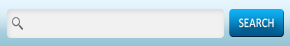
Style 4
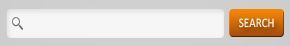
Style 5

Customization: Kindly replace allbloggingtips.com from above codes to your WP site url to make these cool search boxes to works !
This is again a first time shared tutorial guide by AllBloggingTips. These scripts, widget and style sheets are provided only by ABT therefore if you wish to share this tutorial with your readers and friends then kindly link back to this post as the only favour in return. 

No comments:
Post a Comment